Last updated 2 weeks ago
2 min read
Change the VAT period

29 Sep 25by Lex
You may go from half-yearly VAT reporting to quarterly and vice versa. If this happens, you need to change your accounting settings in Shine.
Change the VAT period in Shine
In order to display correctly your VAT statement, please follow these steps:
- Go to the Settings
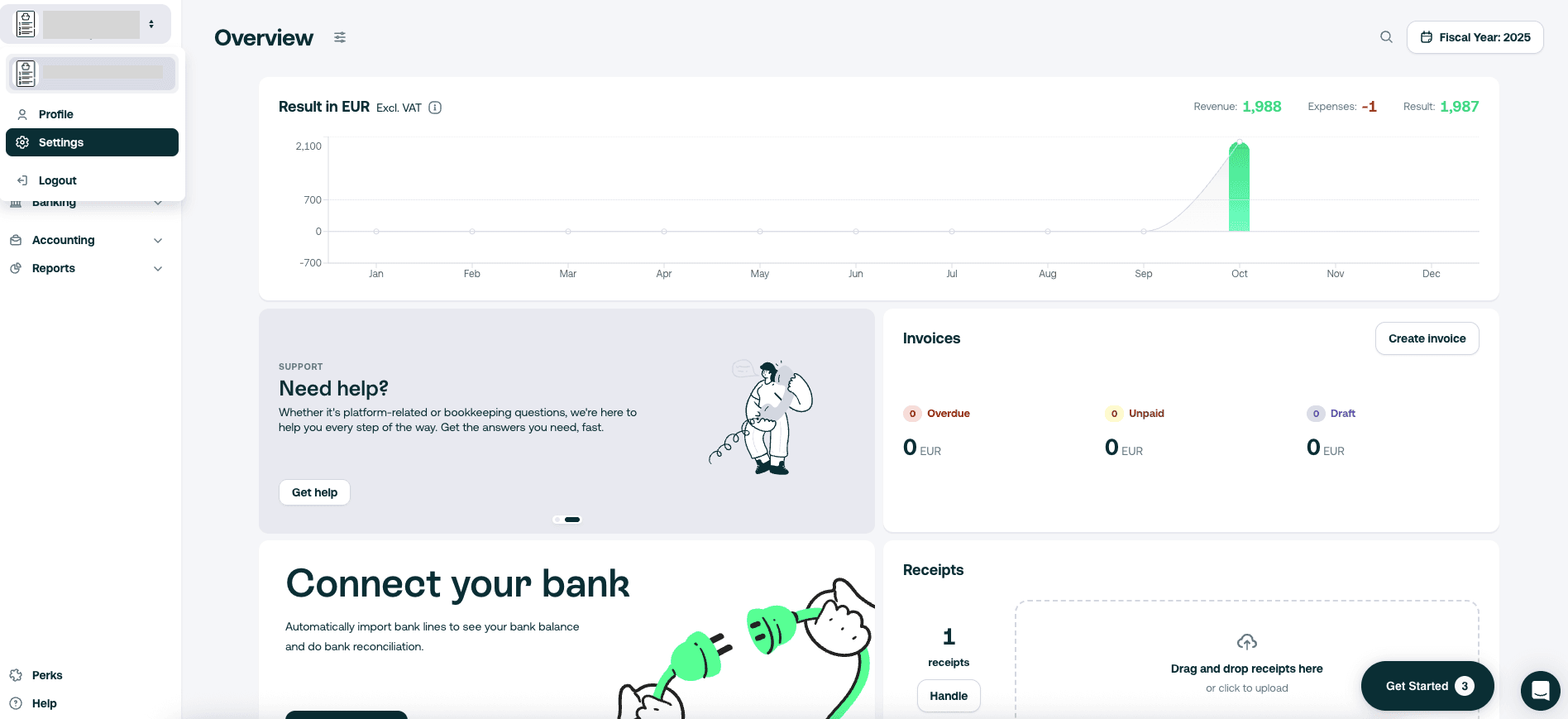
- Select Organization at the top (there is both Profile and Organization)
- Select Accounting
- Edit How often to report VAT for the desired period
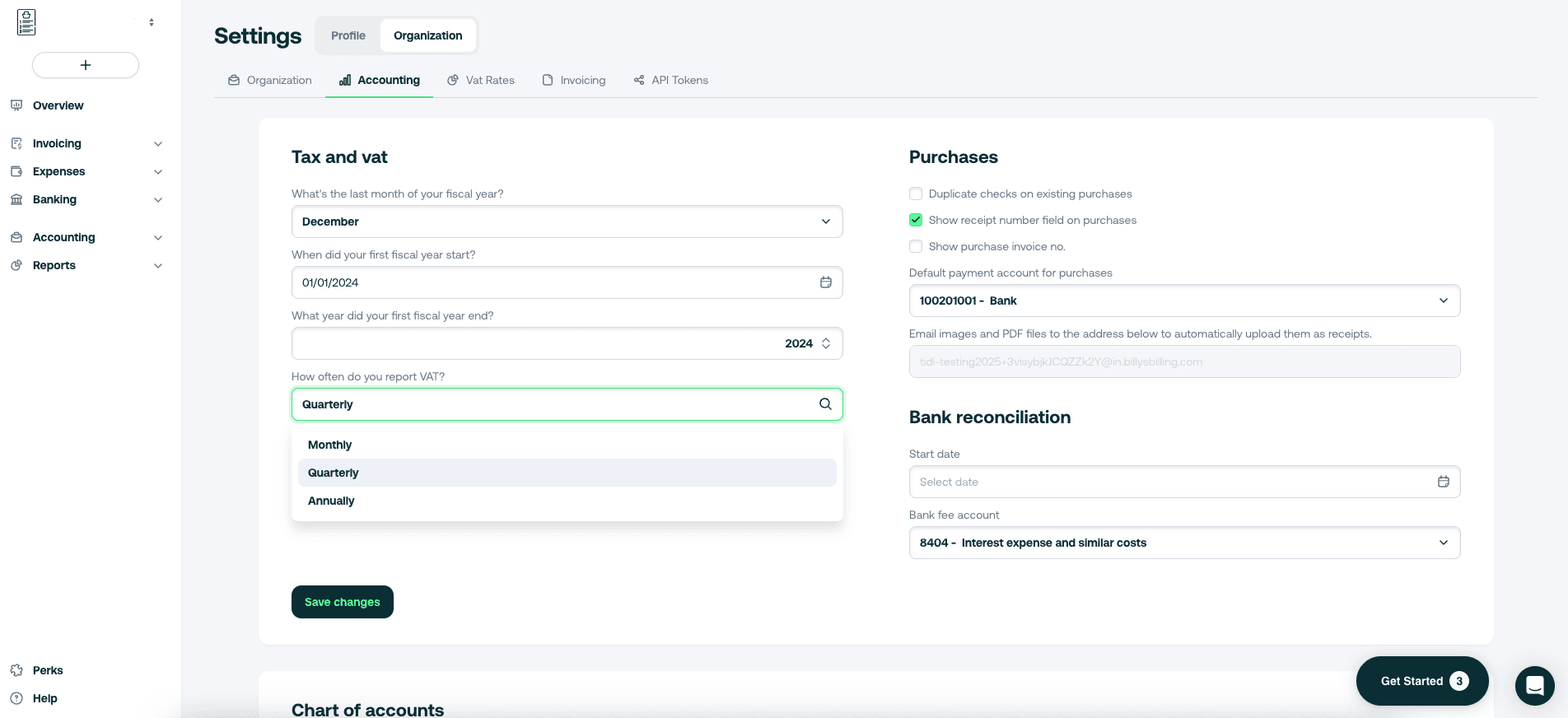
- Click on Save changes
If you accidentally entered VAT in the period before you made the change, go to your VAT statement and transfer the amount to the correct period.