Last updated 2 weeks ago
2 min read
Book transfers from cash to bank
Summary

29 Sep 25by Lex
This article will describe how to post that you deposit an amount from your cash/cash balance into your bank account.
Please note that this is not your private cash, but the company's cash balance. This could be cash from a cash register, for example.
In addition, we assume in this article that you already have a cash balance that has been posted to on an ongoing basis.
Move the cash to the bank
- Go to Accounting > Journal
- Click on + Add journal entry
- Select a date
- Write a good description, you can use "From cash register to bank"
- In account, write the number of your cash-account
- Write the amount in the Credit field
- Select your bank as the offset account
- Click on Approve all
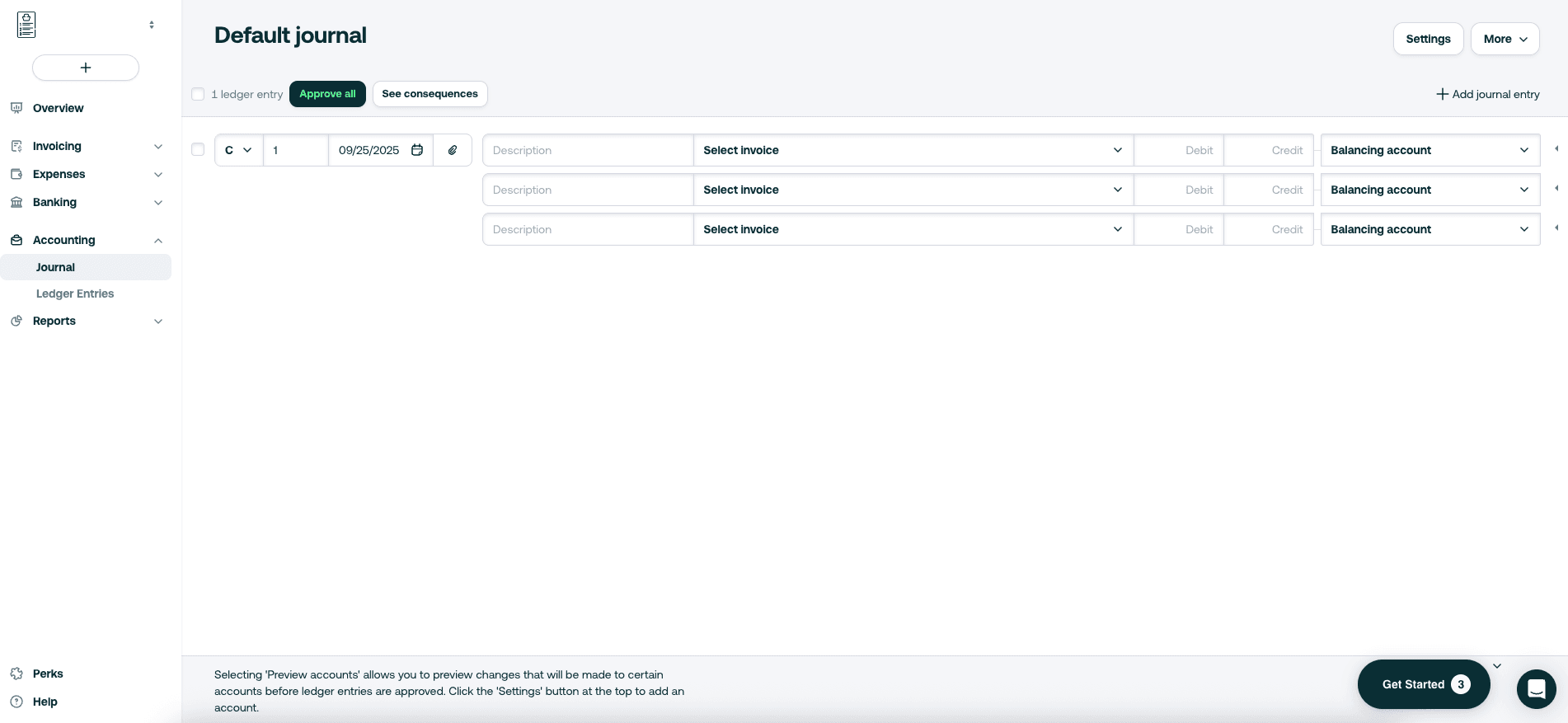
Now you have recorded that you have moved an amount from the cash balance to your bank account.