Attaching a receipt to a transaction is easy with Shine. Just follow this guideline to proceed.
General practices
It may happen that you have just posted an entry or transaction without attaching the receipt. Don't worry, you can easily attach the receipt to the correct transaction by doing the following.
First, find the entry or transaction in Shine:
- Go to Accounting > Ledger entries
- Search the entry.
For example, you can search what you wrote in the description.
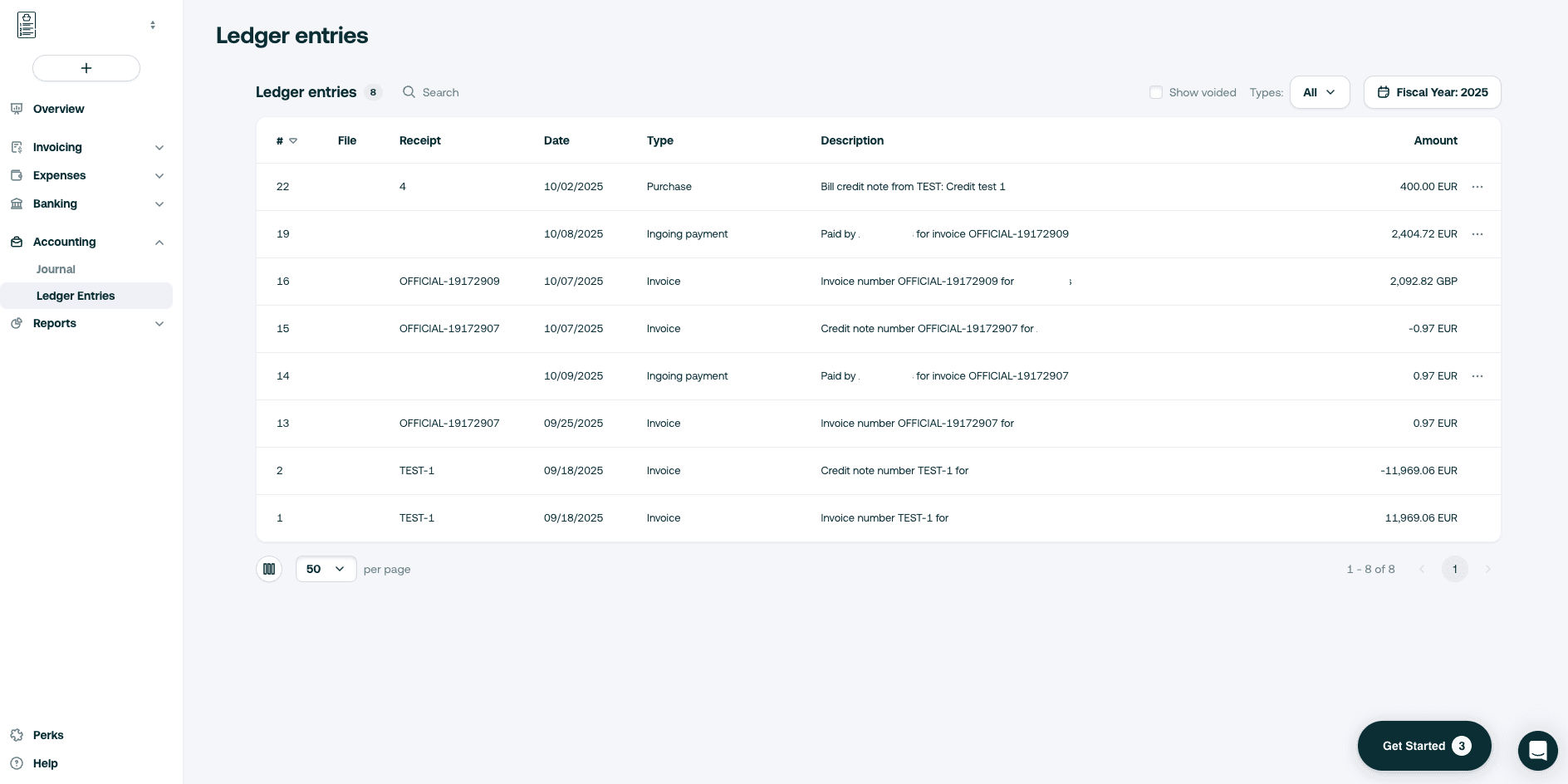
If you cannot remember what you wrote in the description, you can instead:
- Go to Accounting > Journal
- Look for your entry under the account you posted it to (here you can find the transaction).
Once you have found the transaction:
- Click on it
- Go to Origin and click on the link related to that entry. You will be redirected to your entry details.
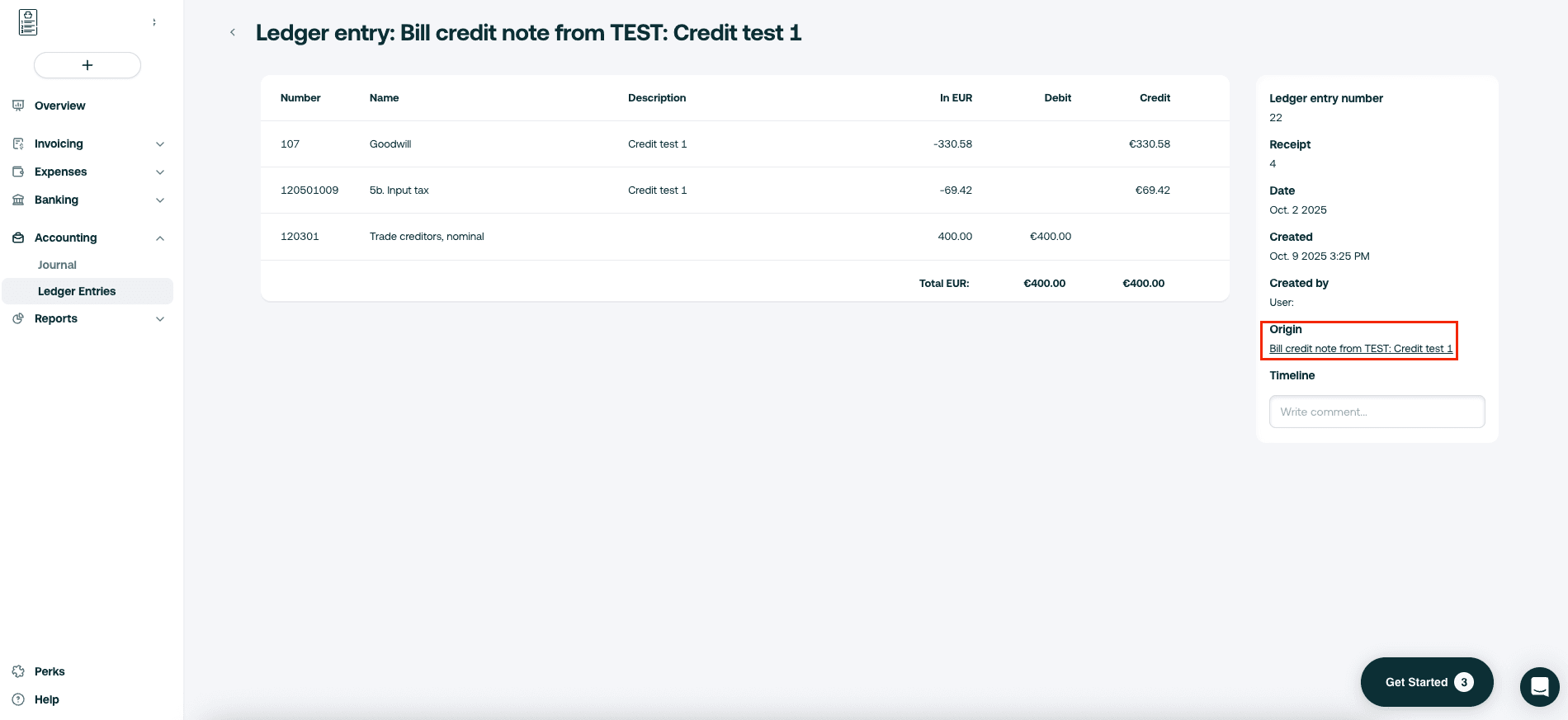
- Click on the Edit tab (at the top right corner) and upload your attachment
- Then, click on the Update button